There was an error running the selected code generator dotnet -aspnet-generator:
Resolution for this issue is as given below:
Kindly put the following line of code into .csproj file if you have created the solution in Visual Studio 2017 under item group.
Open .csproj file either in notepad or desired editor .paste the following line in ItemGroup as shown below:
<ItemGroup>
<DotNetCliToolReference Include="Microsoft.VisualStudio.Web.CodeGeneration.Tools" Version="1.0.0-msbuild3-final" />
</ItemGroup>
Hope it’ll help you some day. Enjoy Coding.
Categories: AngularJS , MVC , WCF and WebAPI
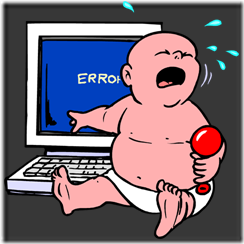









0 comments :
Post a Comment