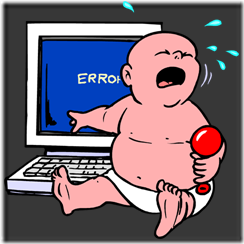Mark or make job as durable in Quartz .net?
This is the code segment to mark Job as durable in case you are not trigging through ITrigger.
public static ISchedulerFactory schedFact = new StdSchedulerFactory();
IScheduler sched = schedFact.GetScheduler();
IJobDetail jobEOD = JobBuilder.Create<Facilities>().WithIdentity("Facilities").StoreDurably(true).Build();
JobKey jobKey = JobKey.Create("Facilities");
sched.AddJob(jobEOD, false);
sched.TriggerJob(jobKey);
Categories: WCF and WebAPI