Missing Registration For Location Error while Publishing the API on Azure.
Introduction:
Missing Registration For Location Error Can come when we are trying to publish the web application on azure from Visual studio.Solution:
I’ve tried various way to resolve this and various website advised to me to update visual studio or Upgrading Azure SDK will resolve your problem however this didn’t work. So I used alternative approach for publishing.Steps:
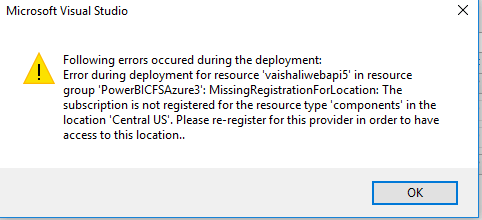
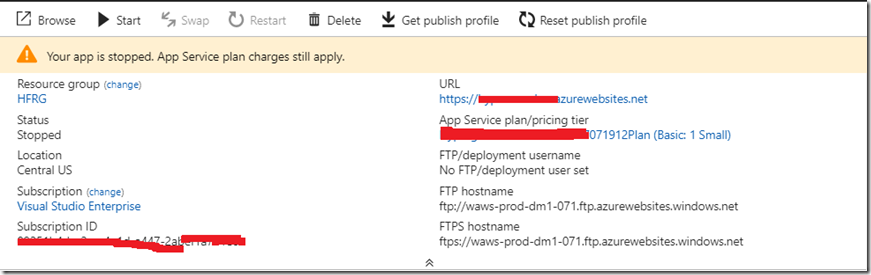
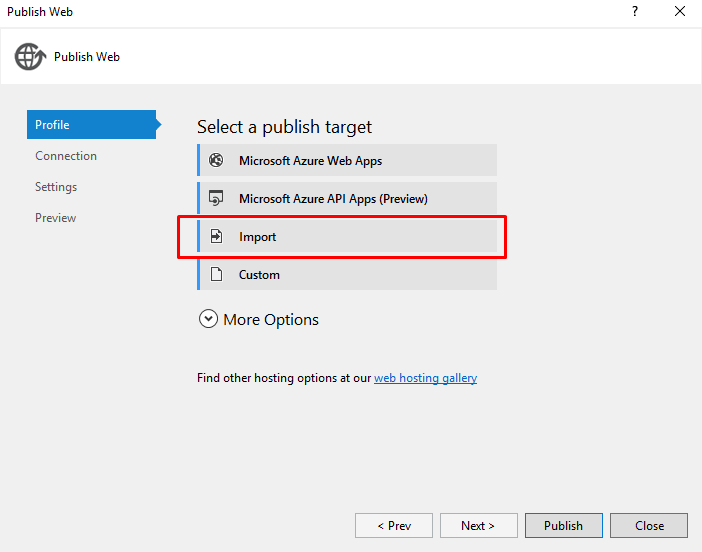
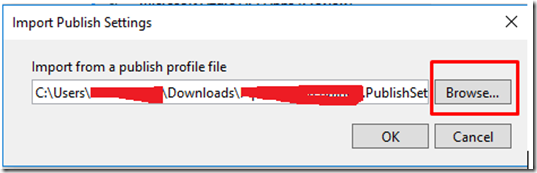
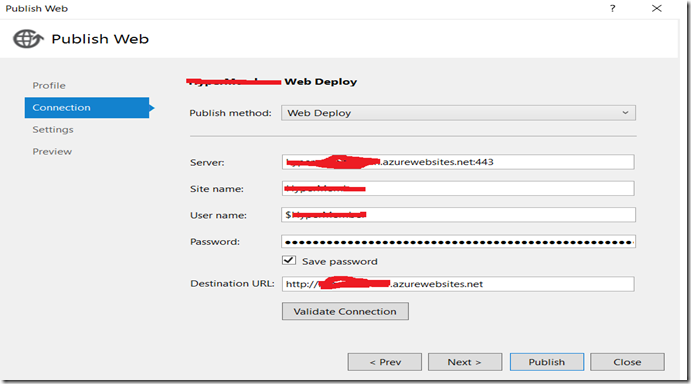
10. Your Application will get Publish
#Azure
<script async src="//pagead2.googlesyndication.com/pagead/js/adsbygoogle.js"></script>
<script>
(adsbygoogle = window.adsbygoogle || []).push({
google_ad_client: "ca-pub-3599209542351256",
enable_page_level_ads: true
});
</script>









0 comments :
Post a Comment