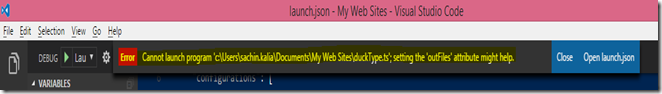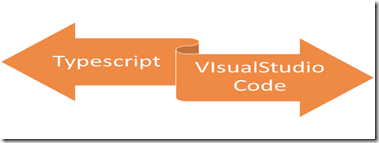Problem Statement : Cannot launch program 'c:\Users\sachin.kalia\Documents\My Web Sites\duckType.ts'; setting the 'outFiles' attribute might help.
There was a problem during the development of typescript application was shown above.
It means after pressing F5 it doesn’t allow you to debug a program,In layman words there was a little confusion for compiler which file i should call first.
So to mitigate such issue just open launch.json file and change the path of "outFiles": [ "${workspaceRoot}/js/**/*.js" ], and give the correct path.
like I have given below: "outFiles": [ "${workspaceRoot}/out/**/*.js" ],
What I have replaced the actual path "outFiles": [ "${workspaceRoot}/js/**/*.js" ], to "outFiles":
Note : replaced “JS” with “OUT”.